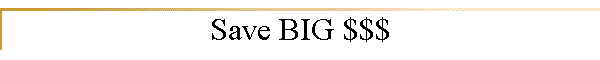
|
|
|
|
Save Big on Your Next Computer Did you know that you can save hundreds of dollars and countless hours of headaches when you let Wayland Computer guide you through your next computer purchase? Most customers have reported savings of up to $500 and more and found that they ended up with exactly the right computer, perfectly matched to their specific needs, no extras that they did not need and most importantly a system that actually works the way they want. Whether you prefer to order your computer online or purchase from a local computer store. Wayland Computer can help you pick out the perfect computer, set it up, connect it to your network or broadband connection, transfer your old data and teach you how to use it, all while saving you $100's. EXAMPLE: I went into two local computer stores posing as the average Joe to purchase a new computer. I told the salesmen that I was in need of a new computer to do email, Internet, some word documents and store and edit my digital photos. I also told them that I had Comcast cable and an old computer that I needed my email address book, some emails and a few word documents, moved to my new computer. The total price at Store #1 for the computer was $2127 and the price at Store # 2 was $1499. If Wayland computer had guided this sale the total price including our in-home installation and setup would have been $989.00. Why the big difference? Well at both stores the salesmen told me I needed a more expensive computer with all kinds of extras that I would never use and would just slow down the computer and possibly cause problems later on, such as Built-in TV and a remote control. They both sold me extra security software that I did not need because as a Comcast customer, they give it to you for free. One store told me I needed to Spend $359 to get Microsoft Word and Excel and did not tell me that there was a Home version of the same software for $119. Both stores also talked me into some cables and accessories that I did not need and tried to get me to spring for the extended warrantee. One store also sold me a $30 service to uninstall junk software that comes preinstalled on most all new computers and a $250 service call to move my data from the old computer. How Can We Save You Money? It is easy because Wayland Computer does not sell brand name computers and has no bias toward any specific manufactures or model. We don't have any quotas to meet and have nothing to gain by talking you into purchasing something you don't need. You make the purchase, we just help you decide exactly which computer meets your needs, what software you should purchase and what items you may already have that can be reused. Typical store sales associates may try to sell you the most expensive computer they have or the model that comes with a Spiff or commission, or maybe just the the one that they are overstocked in. You usually end up with all kinds of extras that you don't need, wrong software or even expensive extended warrantees. We Do Provide? Guidance - After a careful evaluation of your exact wants and needs, we will help you select exactly which the best model to purchase and what software and accessories you will need. Accessories - Even though Wayland Computer does not sell you the computer, we can provide many of the accessories that you may need such as printer cables, network cables and supplies at deep discounted prices. The reason for this is that typical retailers make all of their profit on overcharging for items like cables, software and supplies. A typical USB Printer cable can cost as much as $30 at a retail store. We can supply that very same cable for under $10. Installation - We can unpack, setup, install, activate, install software, setup security, install printers, remove junk and trial software and transfer any data that you may want from your old computer. We can even setup wireless networks and printer and files sharing between all your home computers. Training- We can provide computer training to help you learn how to use your computer more efficiently. Or maybe you just want to learn how to use email or surf the Internet. What does this Service Cost? A typical new computer installation guided by Wayland Computer will generally cost between$150 and $300, but will probably save you twice that amount. This usually includes: Help picking out the correct model, In-Home setup and installation, transfer email and Documents from an old computer, setup users and accounts, remove junk and trial software, install Microsoft Office, install printer, setup Internet Security, registration/activation and some quick training. This also includes free telephone and email support for any of those nagging questions or problems. If you don't have anything to transfer from your old computer, the cost could be less and if you have huge amounts of data to transfer as well as several software titles to install and maybe more than one printer, the cost would be higher. Whether you have your eye on a new Desktop or a Laptop, Dell, HP, Compaq or any other new model, call us first. |
|
Questions or problems regarding this web site
should be directed to [dana@waylandcomputer.com]. |